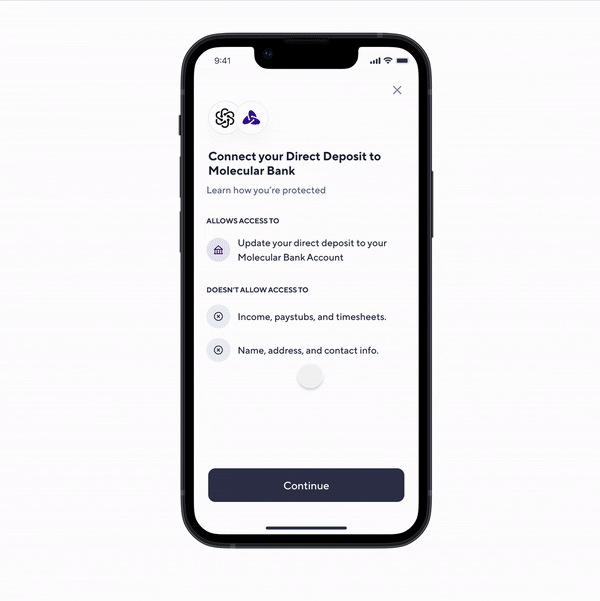Getting started is easy:
- Set up direct deposit
 in digital banking, or
in digital banking, or - take a Direct Deposit form to your HR Department.
- Set up an account alert and you'll be notified when your deposit is made!
If you already have direct deposit:
Digital banking makes it easy to change how your paycheck is split. (You can also request a change from your HR Department.) If you need help, use Messages in digital banking or contact Customer Care.